

Entry Point Cross Index • The Rainbow Effect
Remove Your Screen Cover • Flaky Keys
Crummy Rubber Keys • Upside-Down Keys
HP48G / HP49G
Last updated 24 Sept 1999
|
||
WARNING:
Use at own risk. | ||

Alphabetical Order by Entry Point Name
Use this one if you |
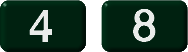
HP48G Hex Address Order
Use this one if you are |
HP49G Hex Address Order
Use this one if you are |
| Get All Three in One Zipfile (165K) | ||
The HP49G |
| One way to fix problems with the screen cover is to remove it! I pulled mine off with a big suction cup and replaced it with a piece of black plastic cut from an old 8-inch floppy disk! An HP appliqué (ripped off an old power supply) adds the final touch. Check it out! No rainbow, no scratches, no dust accumulation, and very readable due to excellent display contrast, as you can see here: |
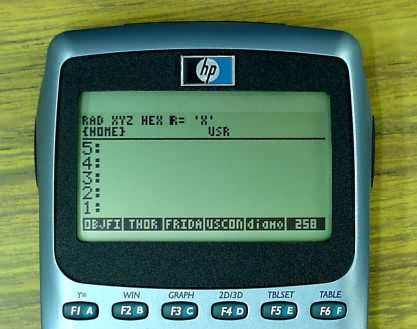
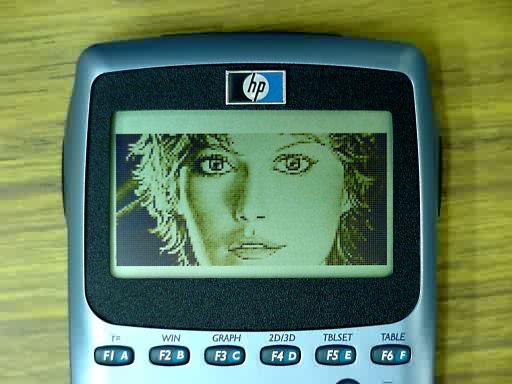
| The keys of the HP49G are printed, not molded. The printing process sometimes leaves tiny bubbles in the ink. As the user presses the keys, these bubbles soon break open and flake off, resulting in uglification as seen below: |
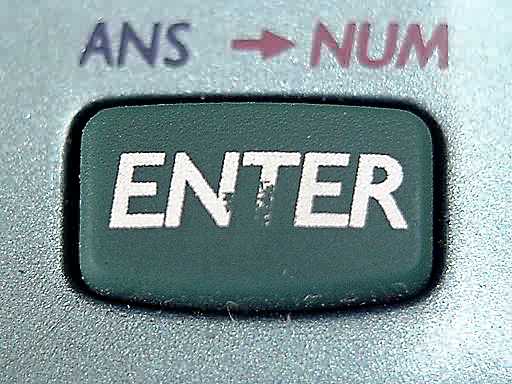
| If this happens to your HP49G, return it for an exchange before your
one-year warranty expires. This problem is covered by the warranty.
High-res close-up (88K) of just the “ENTER” above. |
| The keys are printed after they are installed in the HP49G. This is the reason that many HP49G’s with upside-down keys slip through quality control; the printing is rightside up, but the key underneath the printing is upside down. Look at the red lines I added to these images to accentuate the matched and unmatched edges: |
 |
 |
| Correctly-installed MODE key: all the edges match. |
Upside-down MODE key: the edges don’t match. |
| If your HP49G has any upside-down keys, don’t worry; it shouldn’t impair the calculator’s operation in any way. If, however, you wish to exchange your HP49G for a new one which has no upside-down keys, you may do so as long as your warranty is still good. |